If documenting feels like a struggle…
If you want to grow, you need to give some of your work to others. To do this, you should write down what you do and tell your colleagues what needs to be done. If you don’t like writing things down, here are some tips to help you do it better and faster.
1. Use Voice Notes:
Record audio notes or voice memos to explain concepts, share insights, or provide instructions. This can be a more conversational and natural way to document information. The advantage is, that you can have voice notes transcribed later or make them directly available to your colleagues. Keep in mind – a documentary is always better than no documentary. 🙂
2. Use Record Videos:
Instead of writing, you can create video recordings where you explain processes, demonstrate tasks, or provide instructions. This can be more engaging and informative for some audiences. You can use the options to show your screen and explain directly what you are doing. Additionally you can make the videos directly available or have the content transcribed in writing. The advantage of written documentation is better searchability and faster adaptability.
3. Use Visual Aids:
Use diagrams, flowcharts, and infographics to illustrate processes, concepts, and relationships. Create mind maps or visual diagrams to organize your thoughts and ideas. Visual aids can often convey information more clearly than written text.
4. Use Click Instructions:
Click instructions are often referenced in process documentation to describe in detail how to use specific software. These apps follow the document-as-you-work approach automatically and create instructions while the work is being performed. Very helpful are apps like “Dubble”.“Dubble” watches how you work and translates your actions into written steps. For further information, see our previous post.
5. Documenting while working and delegate
When you document things while you’re working, it helps make the information really clear and complete. One good way to do this is by recording a video of what you do on your computer screen. This video shows every step you take, so you don’t miss anything important. After you’ve recorded the video, you can give it to someone who’s good at writing things down. They can watch the video and write down all the important information.
6. Pair Documentation:
Collaborate with a colleague while documenting. One person can explain verbally, and the other can write down the information. This can make the process more interactive and efficient.
7. Use Templates:
Utilize pre-made templates for various types of documentation, which can help structure your information and make the writing process easier.
8. Ask someone to write it for you:
If you’re not a fan of documenting, you can encourage others to contribute their knowledge and insights. Collaboration can help ensure that important information gets captured without relying solely on your writing. Another option is to assign one of your colleagues to accompany you in your work for a certain period of time and to document your work as a shadow.
Remember, the goal of documentation is to ensure that information is shared and used, regardless of the specific method you choose. It doesn’t matter how it looks as long it works and is maintainable. Find the approach that aligns with your strengths and preferences while still meeting the needs of your audience and collaborators.


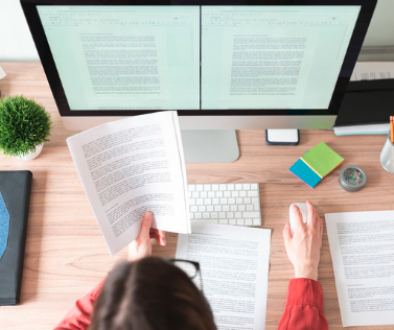

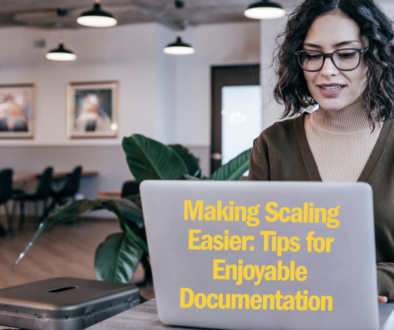
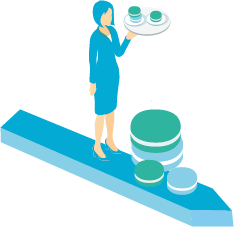 We use cookies on our website to give you the most relevant experience by remembering your preferences and repeat visits. By clicking “Accept”, you consent to the use of ALL the cookies. However you may visit Cookie Settings to provide a controlled consent.
We use cookies on our website to give you the most relevant experience by remembering your preferences and repeat visits. By clicking “Accept”, you consent to the use of ALL the cookies. However you may visit Cookie Settings to provide a controlled consent.