Advantages and disadvantages of using Miro for mapping processes
Miro is a popular online collaborative platform used for mapping processes, brainstorming, and ideation. It provides a wide range of features and tools to create and organize complex diagrams, workflows, and mind maps. In this blog post, we’ll explore some of the advantages and disadvantages of using Miro for mapping processes.
Advantages:
-
Easy Collaboration: Miro allows for real-time collaboration and feedback from multiple team members, making it easy to work together on complex projects.
-
Versatile Templates: Miro offers a wide range of templates for process mapping, allowing users to choose the best fit for their needs and customize as necessary.
-
Enhanced Visualization: Miro’s visual tools enable users to create clear, concise diagrams that help them visualize their processes, improving understanding and communication.
-
Integration with other apps: Miro can be integrated with other popular collaboration tools like Slack, Trello, and Google Drive, making it easy to incorporate process maps into other workflows.
-
Accessibility: Miro is a cloud-based tool accessible from any device with an internet connection, making it easy to access and collaborate on projects from anywhere.
Disadvantages:
-
Learning Curve: Miro has a wide range of features and tools, which can make it overwhelming for new users. Training and support may be necessary to get the most out of the platform.
-
Cost: Miro is a paid tool, and the cost may be prohibitive for smaller teams or businesses.
-
Security: As Miro is a cloud-based platform, some organizations may have concerns about data security and privacy, especially if sensitive information is being shared and stored on the platform.
-
Limited functionality: Some users may find that Miro’s process mapping capabilities are not as robust as other dedicated process mapping tools, and may prefer more specialized software.
-
Internet connectivity: As with any cloud-based platform, Miro requires a stable internet connection for use. In areas with poor connectivity, users may experience lag or difficulty accessing the platform.
In conclusion, Miro is a versatile platform for mapping processes with many advantages, including easy collaboration, visualization, and integration with other apps. However, it may not be the best fit for all organizations due to its cost, security concerns, or limited functionality. Ultimately, the decision to use Miro or another process mapping tool should be based on the specific needs and goals of the organization.
Overall, Miro can be a powerful tool for mapping processes, particularly for remote teams during the design and modelling phase. However, it does not provide the structures to be a permanent documentation tool giving staff a quick and easy overview and access to processes.

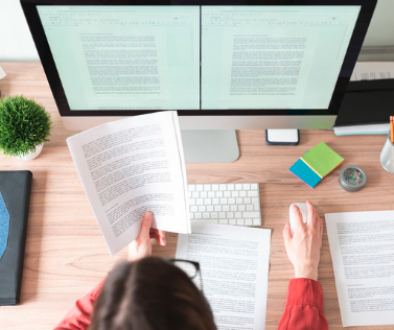

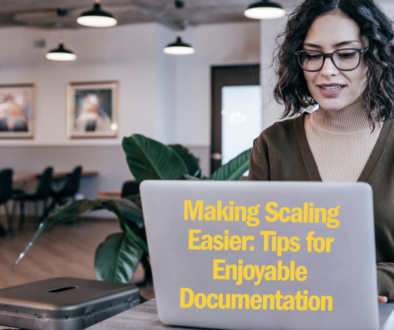
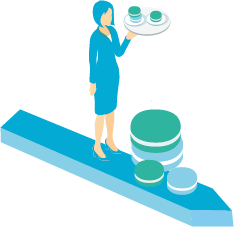 We use cookies on our website to give you the most relevant experience by remembering your preferences and repeat visits. By clicking “Accept”, you consent to the use of ALL the cookies. However you may visit Cookie Settings to provide a controlled consent.
We use cookies on our website to give you the most relevant experience by remembering your preferences and repeat visits. By clicking “Accept”, you consent to the use of ALL the cookies. However you may visit Cookie Settings to provide a controlled consent.